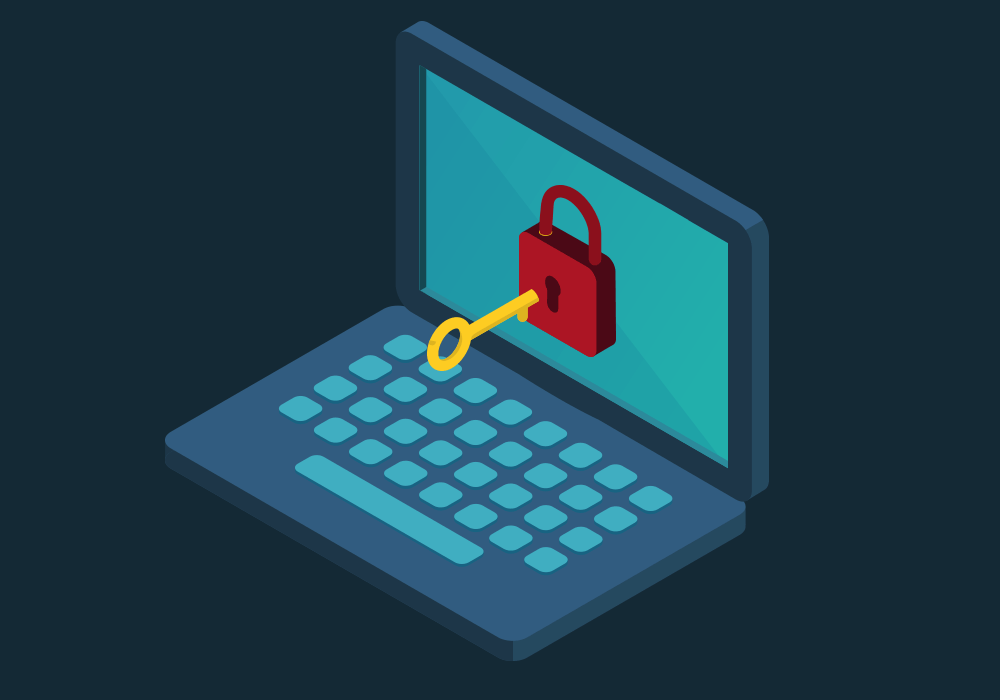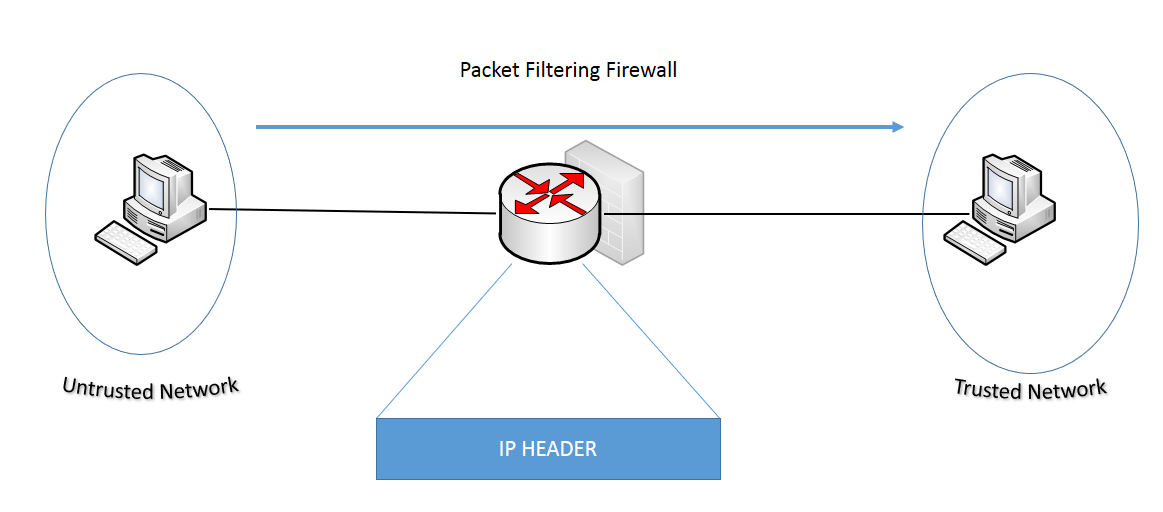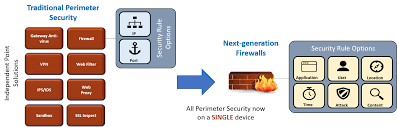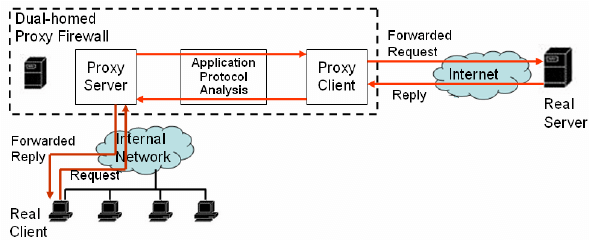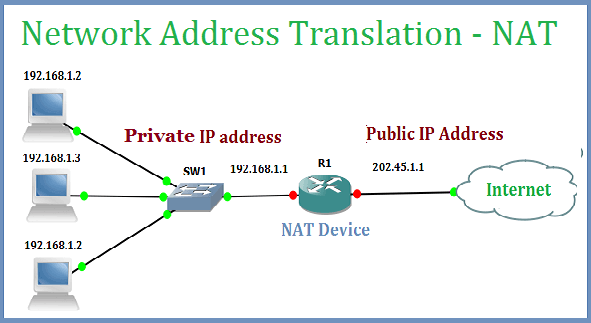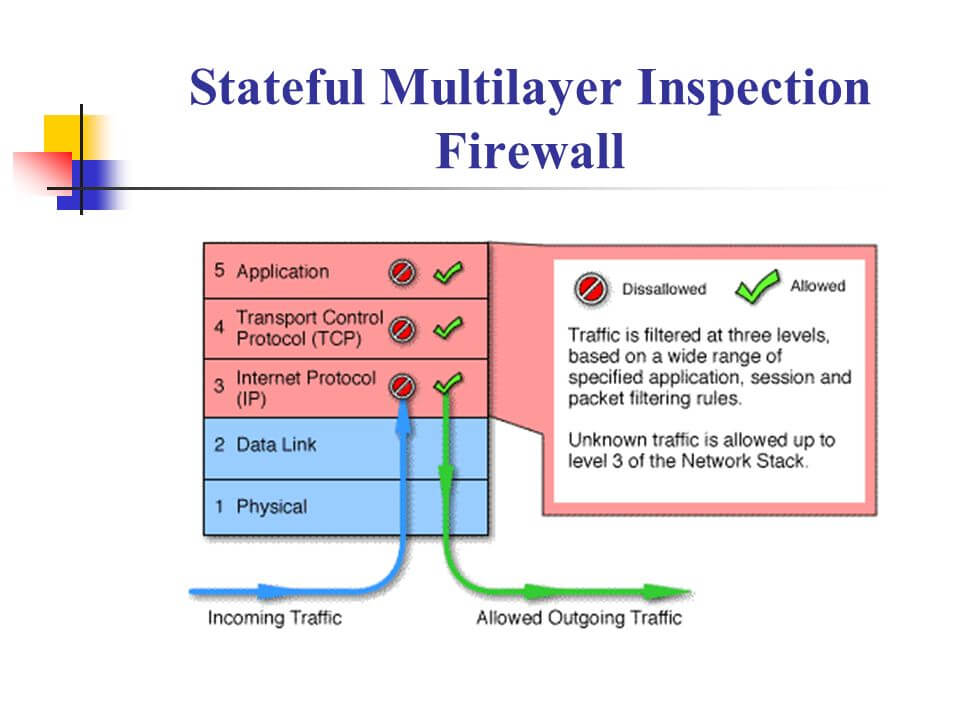Packet-filtering firewalls
Packet-filtering firewalls, the most common type of firewall, examine packets and prohibit them from passing through if they don’t match an established security ruleset. This type of firewall checks the packet’s source and destination IP addresses. If packets match those of an “allowed” rule on the firewall, then it is trusted to enter the network. Packet-filtering firewalls are divided into two categories: stateful and stateless. Stateless firewalls examine packets independently of one another and lack context, making them easy targets for hackers. In contrast, stateful firewalls remember information about previously passed packets and are considered much more secure.