- sales@bminfotradegroup.com
- 53-A, Vishnupuri, Dalda Factory Road, Durgapura, Jaipur -302018
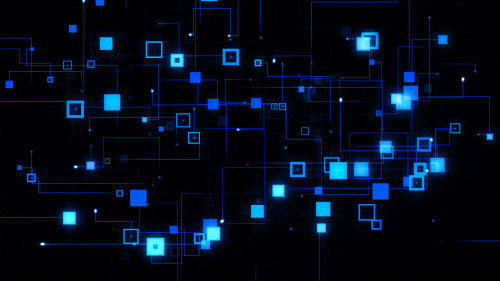
A computer network is a physical and software interconnection infrastructure connecting computers, that uses a set of common communication protocols over digital interconnections to share resources located on or provided by the network nodes. The interconnections between nodes are formed from a broad spectrum of telecommunication network technologies, based on physically wired, optical, and wireless radio-frequency methods that may be arranged in a variety of network topologies.
The nodes of a computer network may be classified by many means as personal computers, servers, networking hardware, or general-purpose hosts. They are identified by hostnames and network addresses. Hostnames serve as memorable labels for the nodes, rarely changed after the initial assignment. Network addresses serve for locating and identifying the nodes by communication protocols such as the Internet Protocol.

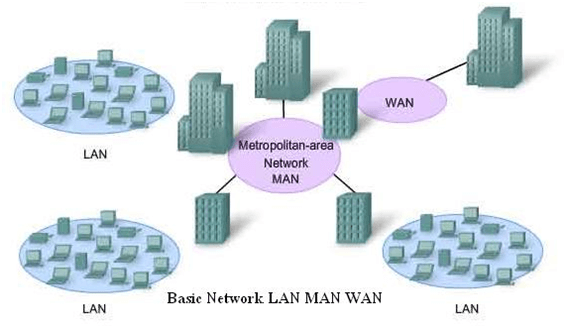
Computer networks may be classified by many criteria, for example, the transmission medium used to carry signals, bandwidth, communications protocols to organize network traffic, the network size, the topology, traffic control mechanism, and organizational intent. A computer network can be categorized by its size. A computer network is mainly of four types:
The terms Layers 2 & 3 are adopted from the Open System Interconnect (OSI) model, which is a reference model for describing and explaining network communications. The OSI model has seven layers: application layer, presentation layer, session layer, transport layer, network layer, data link layer, and physical layer, among which data link layer is Layer 2 and network layer is Layer 3. The switches working in these layers are called Layer 2 switch and the Layer 3 switch respectively.
The main difference between Layer 2 and Layer 3 is the routing function. This is also the biggest difference lies between the Layer 2 switch and Layer 3 switch. A Layer 2 switch works with MAC addresses only and does not care about IP addresses or any items of higher layers. A Layer 3 switch, or multilayer switch, can do all the job that a Layer 2 switch does. Additionally, it can do static routing and dynamic routing. That means, a Layer 3 switch has both MAC address table and IP routing table and handles intra-VLAN communication and packets routing between different VLANs as well. A switch that adds only static routing is known as a Layer 2+ or Layer 3 Lite. Other than routing packets, Layer 3 switches also include some functions that require the ability to understand the IP address information of data entering the switch, such as tagging VLAN traffic based on IP address instead of manually configuring a port. Layer 3 switches are increased in power and security as demanded.
When lingering between Layer 2 and Layer 3 switches, you should think about where they will be used. If you have a pure Layer 2 domain, you can simply go for the Layer 2 switch. A pure Layer 2 domain is where the hosts are connected, so a Layer 2 switch will work fine there. This is usually called the access layer in a network topology. If you need the switch to aggregate multiple access switches and do inter-VLAN routing, then a Layer 3 switch is needed. This is known as the distribution layer in the network topology.
Copyright © 2021 BM INFOTRADE PVT LTD. Designed By Unitech IT Solution